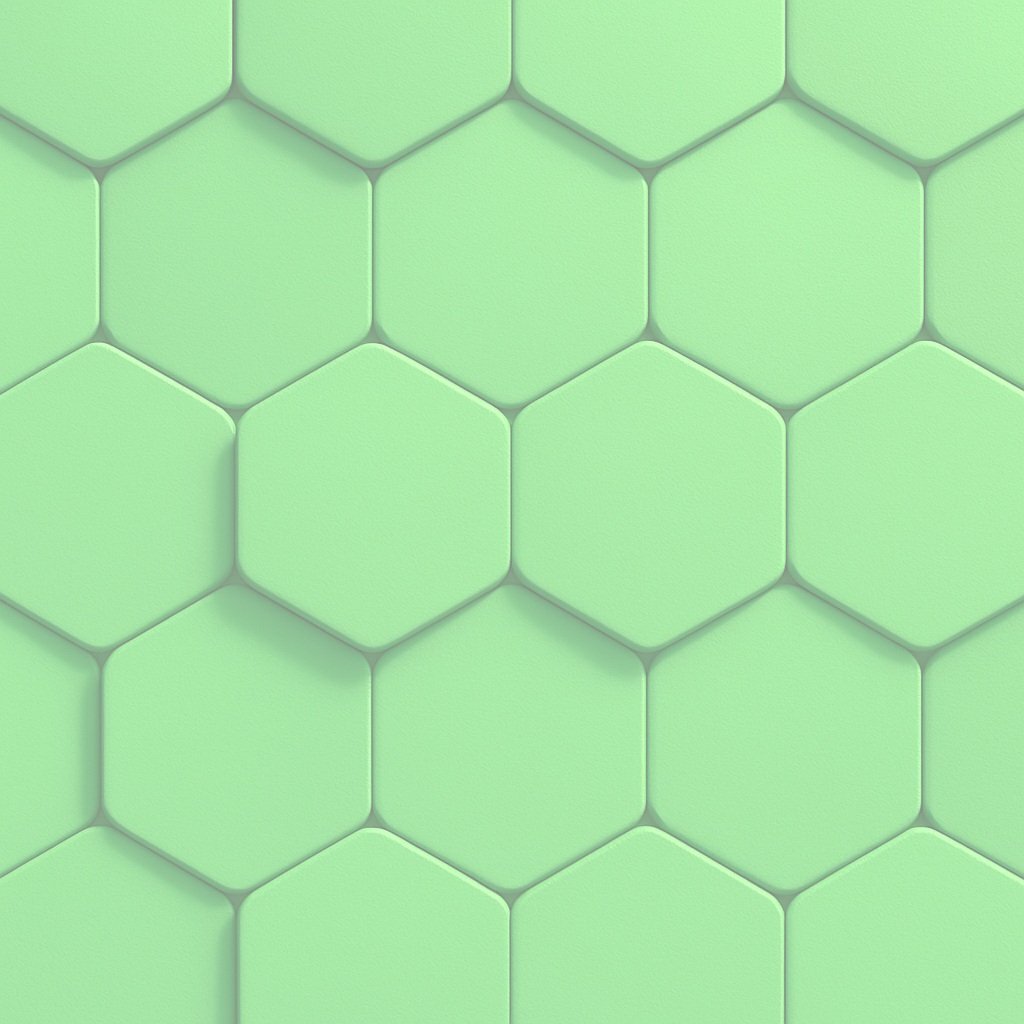
“From Concept to Production” – Developing products faster
How to Use Interactive 3D Models to Improve the 6 Stages of Product Development
Intellego 3D scale models are powerful tools that can enhance decision-making, improve communication, and accelerate development throughout the entire product lifecycle. From the earliest concept to final market delivery, here’s how to use them at each of the six key stages of product development.
1. Idea Generation
During the idea generation phase teams are focused on generating and exploring new concepts. 3D scale models of existing products can be a valuable source of inspiration. Handling and interacting with physical representations often sparks ideas that digital models or sketches alone cannot provide. These models can stimulate brainstorming sessions, highlight possible improvements, and even lead to new design directions.
How to Use Models:
Create models of similar products for discussion.
Modify existing models to explore alternative configurations or feature sets.
Use physical models to facilitate cross-functional idea generation workshops.
2. Product Definition
In the product definition stage, concepts start to solidify into clearer proposals. 3D scale models allow teams to test out these concepts physically before committing to full detailed designs. This early testing can include form, fit, basic function, and spatial relationships between components, helping to validate whether a proposed concept is worth pursuing further.
How to Use Models:
Build simplified mock-ups to test the feasibility of various layouts or mechanisms.
Use models to gather early feedback from stakeholders and potential users.
Explore ergonomic and user-interaction elements in a tangible format.
3. Prototyping
This stage is about bringing product concepts to life and beginning to address real-world performance and manufacturability. 3D scale models are perfect for simulating how the product might be produced and assembled. They can also reveal functional issues that may not appear in CAD simulations, enabling design teams to address problems early and refine their approach.
How to Use Models:
Evaluate potential manufacturing techniques and identify critical tolerances.
Test mechanical motions, component fits, or material behaviors.
Assess safety, serviceability, or user access with a physical reference.
4. Detailed Design
As the product design is finalized, communication between design, engineering, and manufacturing becomes crucial. 3D scale models help ensure the full design intent is understood by all teams. They also act as a bridge between the digital design and real-world execution, helping production planners and toolmakers anticipate and address issues before tooling and production equipment is finalised.
How to Use Models:
Validate that all functional and aesthetic aspects of the design are captured.
Facilitate design reviews with manufacturing, assembly, and quality teams.
Use models to improve tooling, fixture, and process planning decisions.
5. Validation and Testing
Here, the product undergoes rigorous testing to confirm it meets requirements and performs reliably. While full-scale prototypes are essential, scale models can still play a supporting role—particularly in training testers, simulating workflows, or visualizing internal mechanisms that are hard to see in the complete unit.
How to Use Models:
Simulate specific testing scenarios (e.g. flow, movement, clearances).
Train staff in safe operation or handling of the product.
Use transparent or sectioned models to observe internal functions during demonstrations.
6. Product Launch
As the product moves to market, 3D scale models can shift roles—from design tools to communication tools. Sales staff can use them to explain the product’s functionality to customers more effectively. Unlike digital presentations, physical models offer an interactive, hands-on way to demonstrate value. They also support customer training and early feedback collection.
How to Use Models:
Train sales teams on product features and operation.
Allow customers to explore product functionality at trade shows or sales visits.
Use models in marketing content and explainer videos to boost engagement.
Conclusion
Intellego 3D scale models aren't just for prototyping, they add value across every stage of product development. By making ideas tangible, they help teams communicate, collaborate, and create with greater confidence and clarity. Whether you're innovating, refining, or selling, there's a place for physical models in your process.
Partner with Intellego 3D to transform your CAD files into interactive learning tools. We will help you identify the best solution for your product development and deliver models that make a difference.
Contact us to learn more or schedule a consultation.
